One of the application that I found is Impatica viaDock. Impatica allow user to control every features on your BlackBerry smartphone, including BBM. However, you need to connect your phone via USB cable or Bluetooth to make it works. This mean you only capable to do it if you have a BlackBerry phone on your hand.
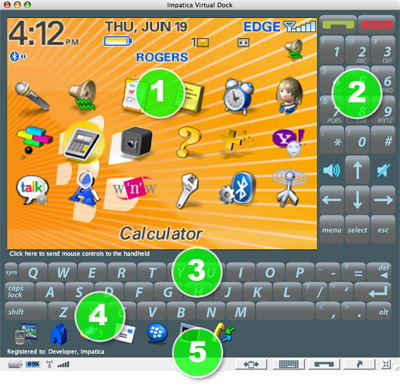
BBM from PC (Windows)
Requirement:
- Operating system: Windows XP, Vista or Windows 7
- BlackBerry Desktop Manager installed (for connection with USB cable).
- Bluetooth (for PC without Desktop Manager installed).
- Impatica Connector (installed on your phone). Download directly from BB browser. Go to http://www.impatica.com/bb.
Requirement:
- Operating system: Mac OS X 10.4 or higher.
- Bluetooth.
- Impatica Connector (installed on your phone). Download directly from BB browser. Go to http://www.impatica.com/bb.
Windows
Mac
Instructions:
- Install Impatica viaDock. Run the application.
- If you using USB cable to connect BB to PC, make sure you have BlackBerry Desktop Manager installed. If not you can download it from here. If you use Bluetooth to connect, make sure you phone show on your PC.
- Connect your phone. On the application screen, there will be a connection detected message.
- Run Impatica connector from your phone.
- Now you can control everything on your phone from computer.



No comments:
Post a Comment